Overview
To enable a blocked asynchronous activity, you should use the CHelper function called EnableAsynchExecution. This function takes the id of the asynchronous activity you wish to enable as a parameter.
CHelper.EnableAsynchExecution(long idAsynchWorkitem)
The following attributes is needed:
•idAsynchWorkitem: id of the blocked asynchronous activity you want to enable.
Example
In this example, the function enableAsynchExecution will be used to enable a blocked asynchronous activity.
The expression would be as follows:
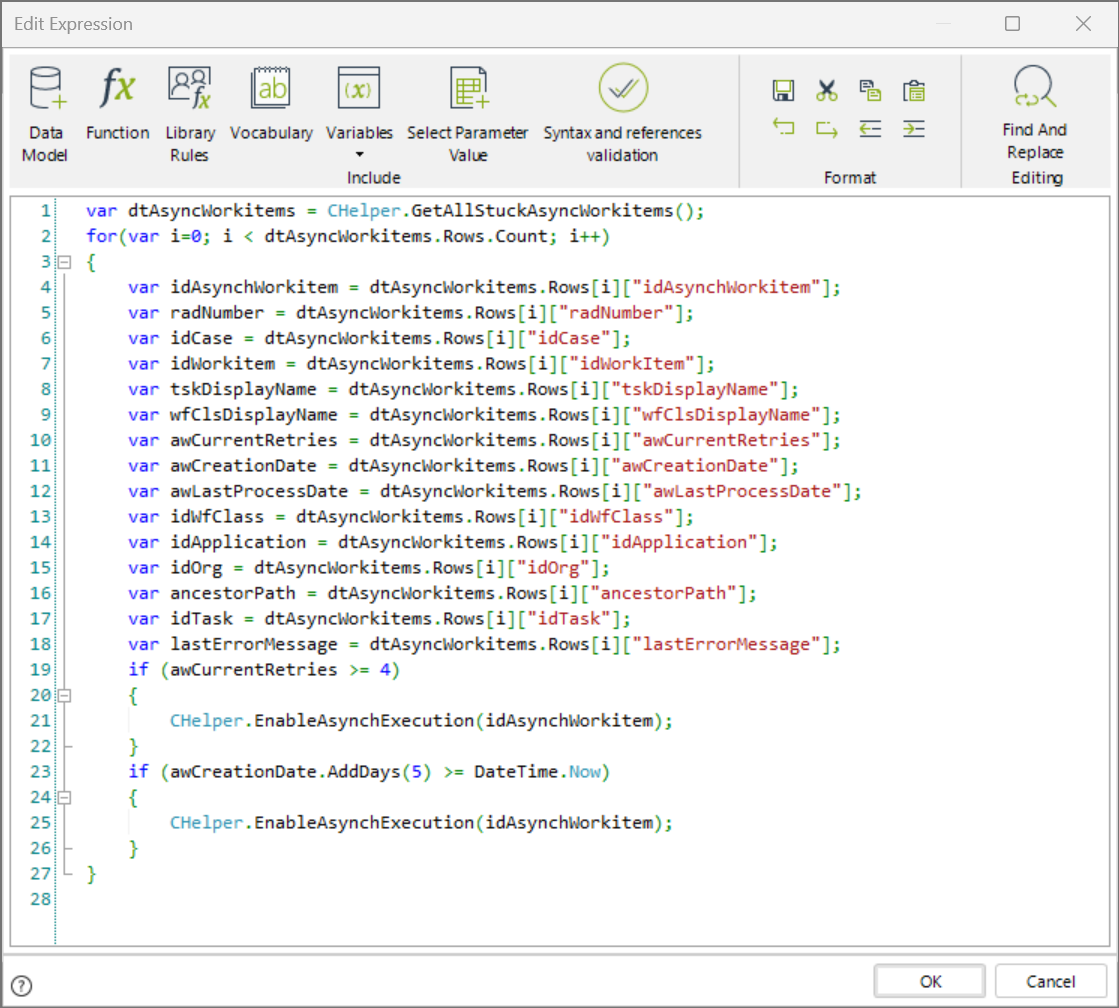
The code of the image is as follows:
var dtAsyncWorkitems = CHelper.GetAllStuckAsyncWorkitems();
for(var i=0; i < dtAsyncWorkitems.Rows.Count; i++)
{
var idAsynchWorkitem = dtAsyncWorkitems.Rows[i]["idAsynchWorkitem"];
var radNumber = dtAsyncWorkitems.Rows[i]["radNumber"];
var idCase = dtAsyncWorkitems.Rows[i]["idCase"];
var idWorkitem = dtAsyncWorkitems.Rows[i]["idWorkItem"];
var tskDisplayName = dtAsyncWorkitems.Rows[i]["tskDisplayName"];
var wfClsDisplayName = dtAsyncWorkitems.Rows[i]["wfClsDisplayName"];
var awCurrentRetries = dtAsyncWorkitems.Rows[i]["awCurrentRetries"];
var awCreationDate = dtAsyncWorkitems.Rows[i]["awCreationDate"];
var awLastProcessDate = dtAsyncWorkitems.Rows[i]["awLastProcessDate"];
var idWfClass = dtAsyncWorkitems.Rows[i]["idWfClass"];
var idApplication = dtAsyncWorkitems.Rows[i]["idApplication"];
var idOrg = dtAsyncWorkitems.Rows[i]["idOrg"];
var ancestorPath = dtAsyncWorkitems.Rows[i]["ancestorPath"];
var idTask = dtAsyncWorkitems.Rows[i]["idTask"];
var lastErrorMessage = dtAsyncWorkitems.Rows[i]["lastErrorMessage"];
if (awCurrentRetries >= 4)
{
CHelper.EnableAsynchExecution(idAsynchWorkitem);
}
if (awCreationDate.AddDays(5) >= DateTime.Now)
{
CHelper.EnableAsynchExecution(idAsynchWorkitem);
}
}
Last Updated 5/23/2024 3:05:36 PM