Document at process level
The information included at process level describes the overall process.
By default you can include the following information: Name of the process, description, the version and the author.
Right-click in the process name area and select Properties.
This will enable the Diagram properties add-on window at the right of the screen, where you can include the relevant information.
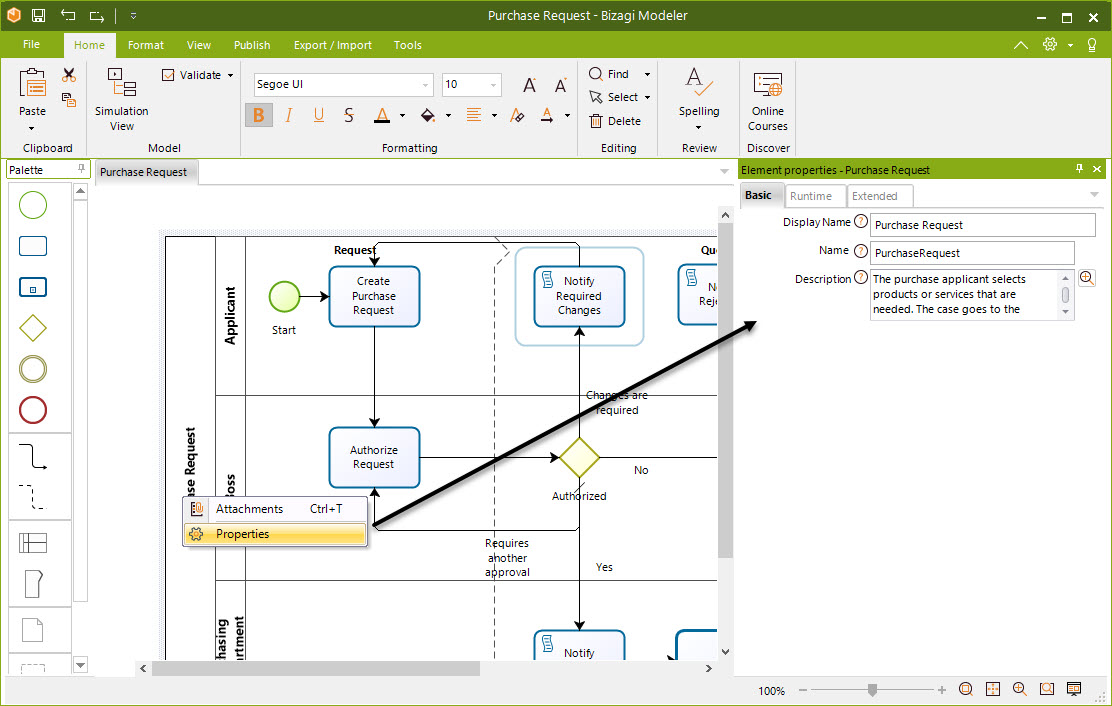
We recommend to include extended information such as the scope, goal, process owner, important definitions and any annex. To learn how to include additional information please refer to the Extending your documentation.
Such information may be included with rich-text formatting.
To learn more about this option, refer to the Using rich-text formatting documentation.
Document activities and elements
The information included in each element gives you the possibility to enter detailed information about each step of your flow.
By default you can include the Name of the element and a complete description. In Activities you can also include Resources.
1. Right-click the element you wish to document and select Properties from the display menu.
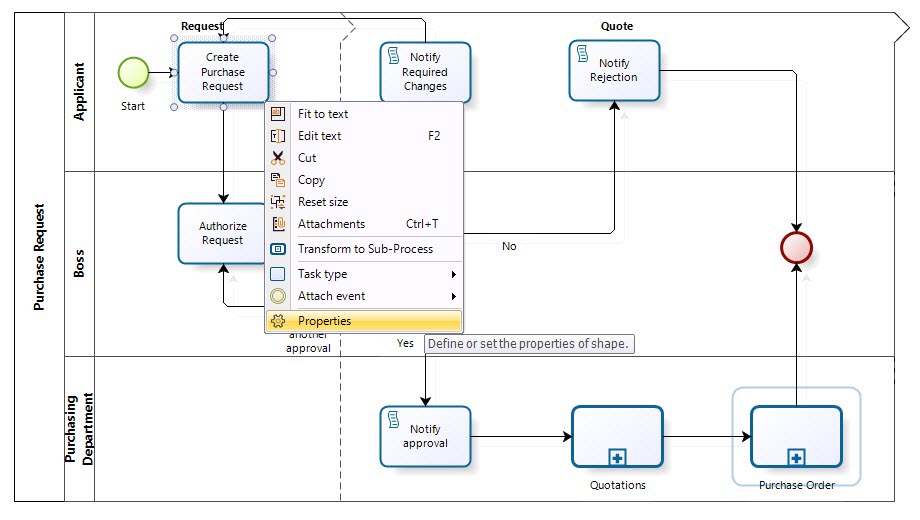
2. This will enable the Element properties add-on window at the right of the screen, where you can include the relevant information.
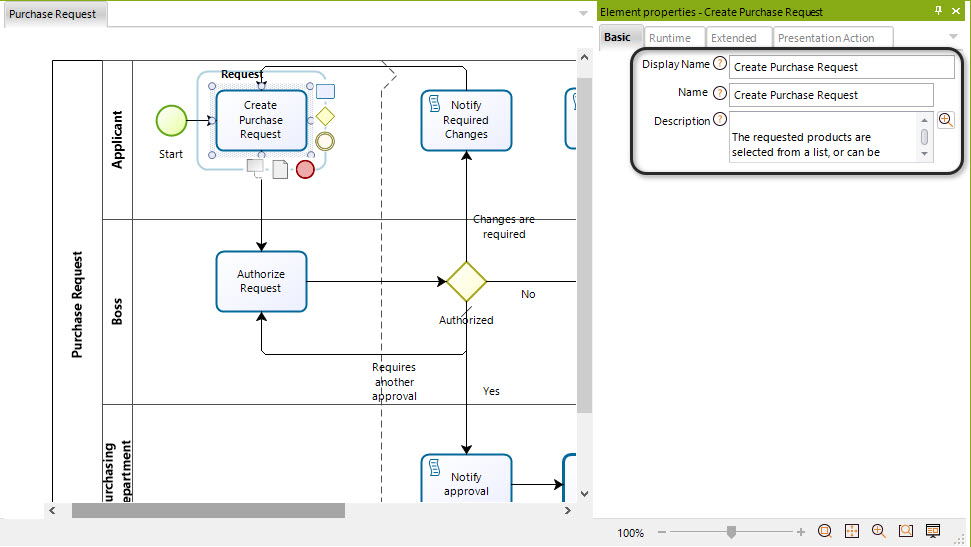
Insert all relevant information focusing on being as clear, thorough and informative as possible. This is essential to make sure the document is readable and the process easily understood for successful execution.
We also advise to include the supplementary information for Activities and Intermediate Events, such as duration, business rules that resources must comply with and any documentation or forms that are used.
Last Updated 12/5/2024 3:51:51 PM