Overview
The following options apply to SQL Server Management Studio 2018 (SSMS) and above with sysadmin account. From the SQL 2014 version, it is not necessary to update the database; only SSMS 2018 onwards is necessary and this does not affect the version of the DB.
Consider that creating a BACPAC file contains structure definitions plus data, and is needed when moving a Bizagi database from an on-premises installation (Automation Server) over to the cloud (Automation Service).
Prepare the database
1. Remove all users from the database that belong to the company such as SQL server, Windows authentication or Domain users.
The following are the users that must remain.
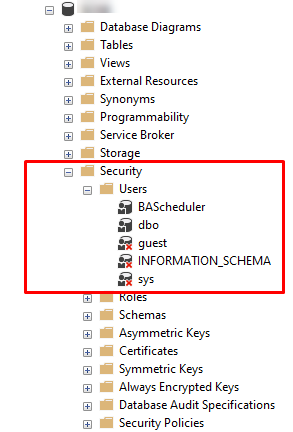
2. Remove objects that do not belong to Bizagi database and have any reference to external sources such as linked servers or objects that belong to other databases (i.e., elements such as Triggers or Stored Procedures that reference external sources should be removed).
Generate the BACPAC
1.Open SSMS and select Export Data-tier Application.
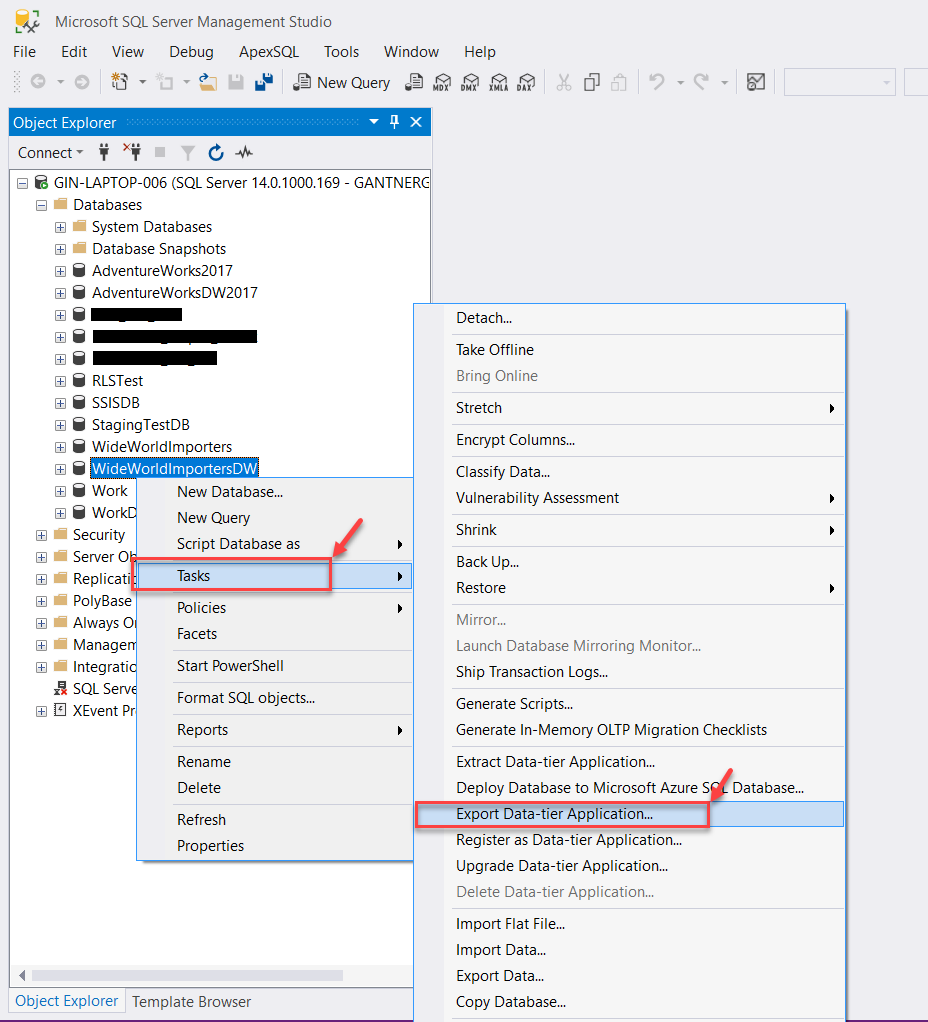
2. Proceed to the Export Settings page by clicking Next. On this page, you can see there are two tabs: Settings and Advanced.
In the Settings tab, you can specify where would you like the BACPAC file to be created (ensure you save it locally on a directory of your choice).
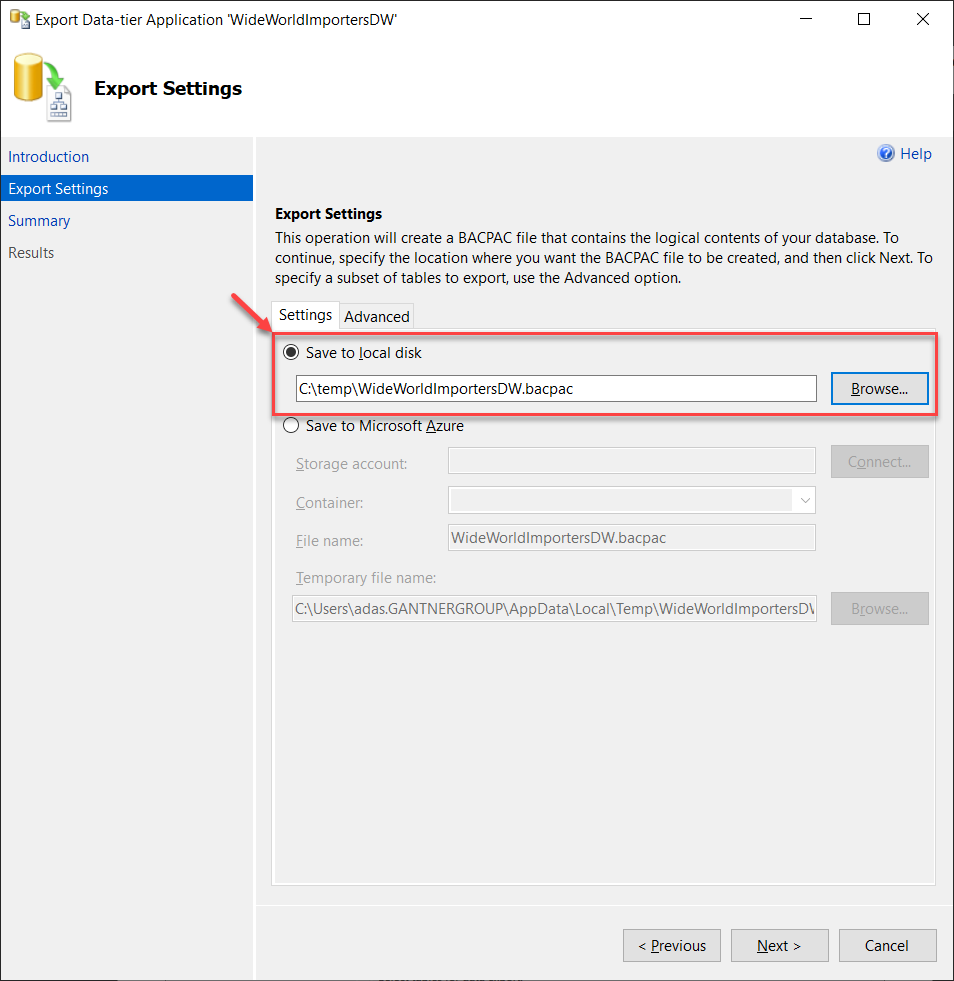
3. On the other hand, the Advanced tab allows you to choose tables from a list of all the schemas available in the database you are trying to export.
Ensure you choose all the tables and click Next. Then, click Finish.
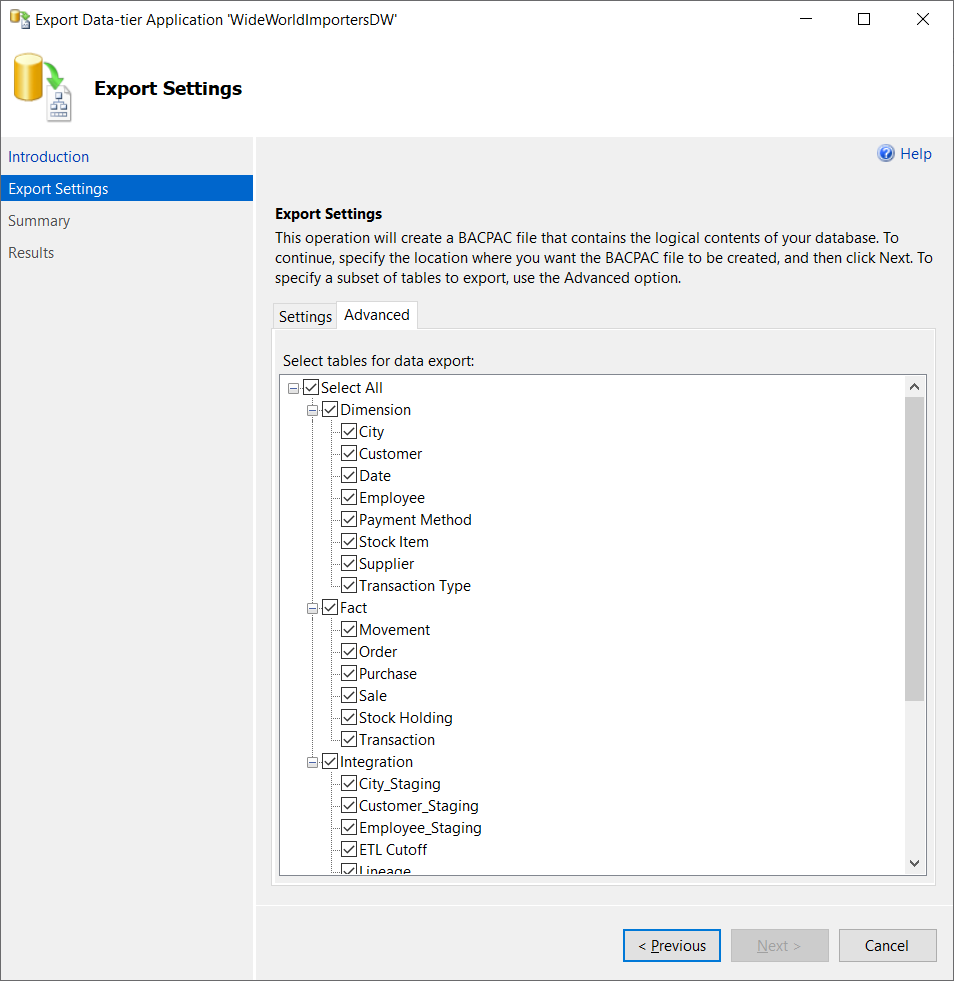
4. The operation might take a while based on the size of the data that is being exported. You can see a list of all the tables that have been exported in the BACPAC file. Once the operation completes successfully, click Close.
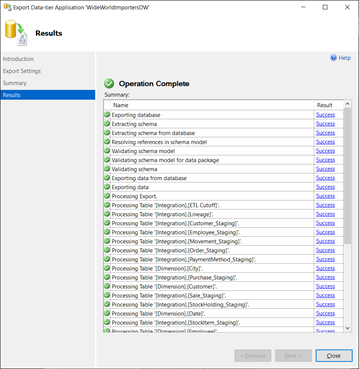
|
When conducting a Dry Run, we recommend creating a copy of the Database to ensure the integrity of the information in the main Database is maintained. If you proceed with a dry run without duplicating the Database, please note that it will be necessary to re-add any deleted users. Your Database Administrator will need to add these missing users back into the system. |
Troubleshooting
If the BACPAC presents errors when it is being generated, refer to the script below to display the errors that are preventing the BACPAC generation.
Errors such as the following (related to users or objects that should be removed) are shown.
![]()
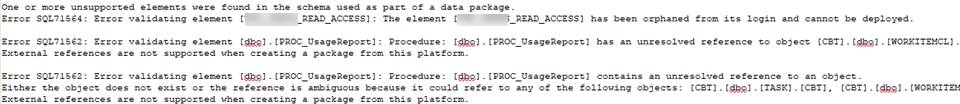
BACPAC troubleshooting script
Execute Script the script:
SQLServer_Validate_Bizagi_Objects
•Change the name of the [BizagiDatabaseName] field with your Database Name used for Bizagi.
•The Validation Results are inserted in table tmpBizagiValidationStructure.
•Save the results before a new run.
•Delete the table after validation is finished with the following script: DROP TABLE tmpBizagiValidationStructure;
Table structure
Column name |
Description |
|---|---|
DatabaseName |
Database or instance name scanned. |
ObjectSchema |
Object Schema Owner. |
ObjectName |
Object name that does not belong to Bizagi. |
ObjectType |
Object type identified. |
ObjectSubtype |
Object subtype found, when applicable. |
ObjectParent |
Table related with the object found. |
Last Updated 12/19/2024 11:40:39 AM