Based on feedback from the Bizagi user community there is now an option to remove the Bizagi logo from the documentation and use your own company logo.
If you must remove our Bizagi logo and thus, remove our marketing mechanism, you will be asked for a small contribution that will be used to further improve this freeware and benefit the whole community.
To remove the Bizagi logo from your documentation please follow these simple steps:
1. On the File Tab, select Options and then choose the Documentation option.
2. Click the Configure logo used for documentation link.
3. Click the Buy Now link to purchase the activation KEY. This will take you to the secure Bizagi Online Shop.
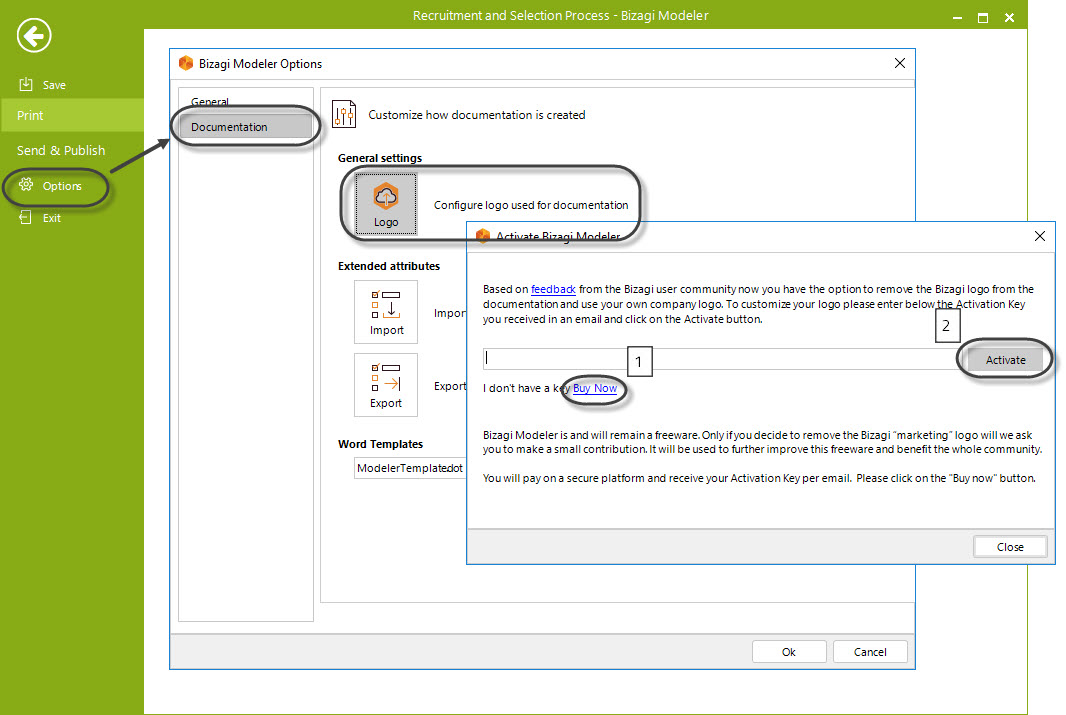
4. You will receive a confirmation email with the activation KEY, once your purchase is finalized.
5. Enter the key in the same link window and click the Activate button.
6. A message will display informing of successful validation. Click the OK button.
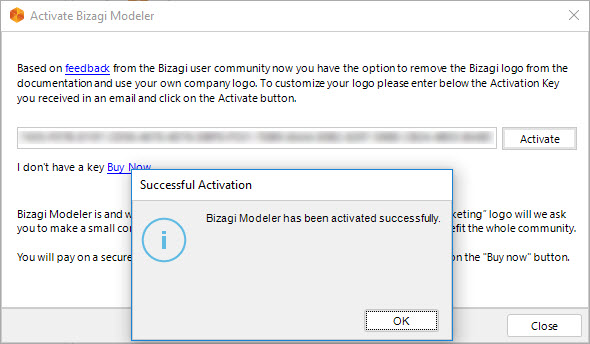
7. In the last window you will be able to determine the logo you wish to use:
•No logo
•Keep the Bizagi Modeler logo
•Use a customized logo
For the customized logo, select Custom Logo and open the folder image to browse and select your user-defined logo.
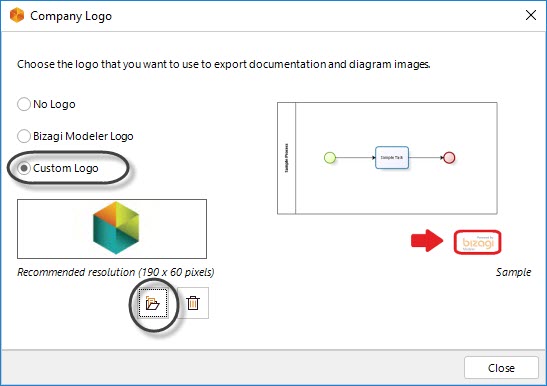
9. Click the Close button to finish your configuration.
Important information
![]() You need to buy an Activation Key for each installation (computer) of Bizagi.
You need to buy an Activation Key for each installation (computer) of Bizagi.
For example, if you have Bizagi installed in 5 PCs, and you need to activate the logo configuration option in all PCs, then you need to buy 5 Activation Keys.
Just modify the quantity in the shopping cart. You will receive a single Activation Key, which is valid for the 5 PCs.
![]() The contribution is a one-off payment. The Activation Key will not expire and the logo configuration option will remain enabled, even if you make updates or upgrades to a new version of Bizagi.
The contribution is a one-off payment. The Activation Key will not expire and the logo configuration option will remain enabled, even if you make updates or upgrades to a new version of Bizagi.
![]()
You will pay on a secure online platform and will receive your Activation Key via email.
Last Updated 7/5/2023 10:50:48 AM