Overview
Bizagi features an OData service which handles aspects of the Experience design, as described at Metadata services.
Through the getProject URI, you can verify the project.
Resource URL
Start with the following URL:
[your_bizagi_project_url]/odata/metadata/getProject
Customizations:
•[your_bizagi_project_url]: The URL where end users access the Bizagi Work portal.
For Automation Service projects, the URL would be:
https://[project_environment]-[your_project]-[your_company].bizagi.com/odata/metadata/getProject
|
This resource is available through an HTTP GET action. |
Example
The following image illustrates how you can send an HTTP GET for this resource:
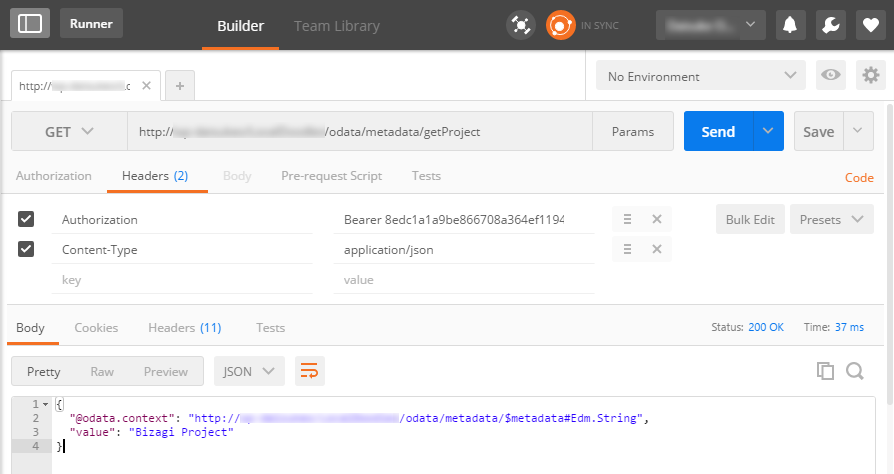
Querying this resource yields the following structure of information:
{
"@odata.context": "[your_bizagi_project_url]/odata/metadata/$metadata#Edm.String",
"value": "Bizagi Project"
}
Authorization
To restrict the access to the Project metadata service, you must go to Bizagi Studio's Expert view. Once there, select the Security option and expand the following nodes: Authorization > Pages > Administration. After expanding the latter, look for the Project name option and click it.
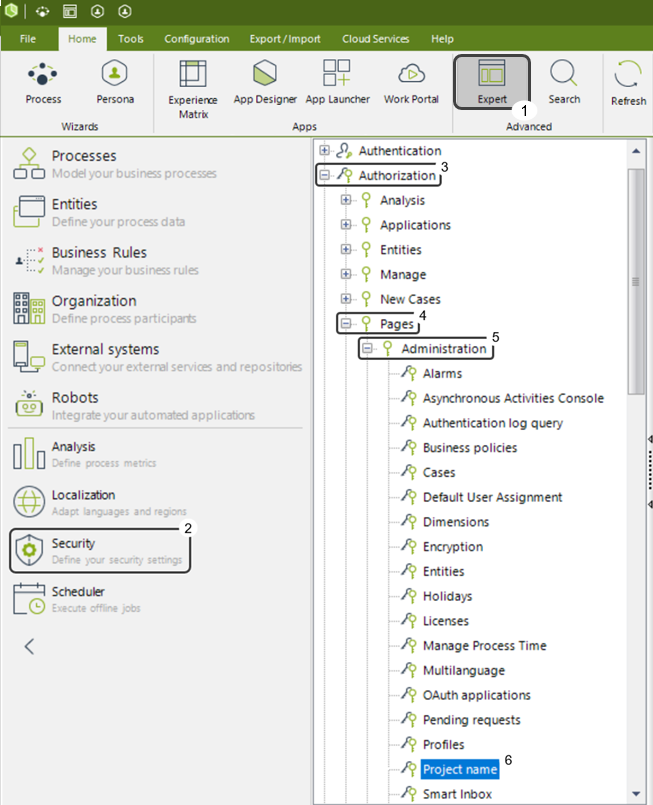
In the window that appears, add and select the User Groups, User Roles or Personas for whom you want to configure access permissions to the service in the User Groups And Roles panel. Then, restrict the access to service by clicking the Deny radio button in the Access option of the Permissions panel. Finally, click the OK button to keep your changes.
|
Bear in mind that the service can be accessed without restriction by default. |
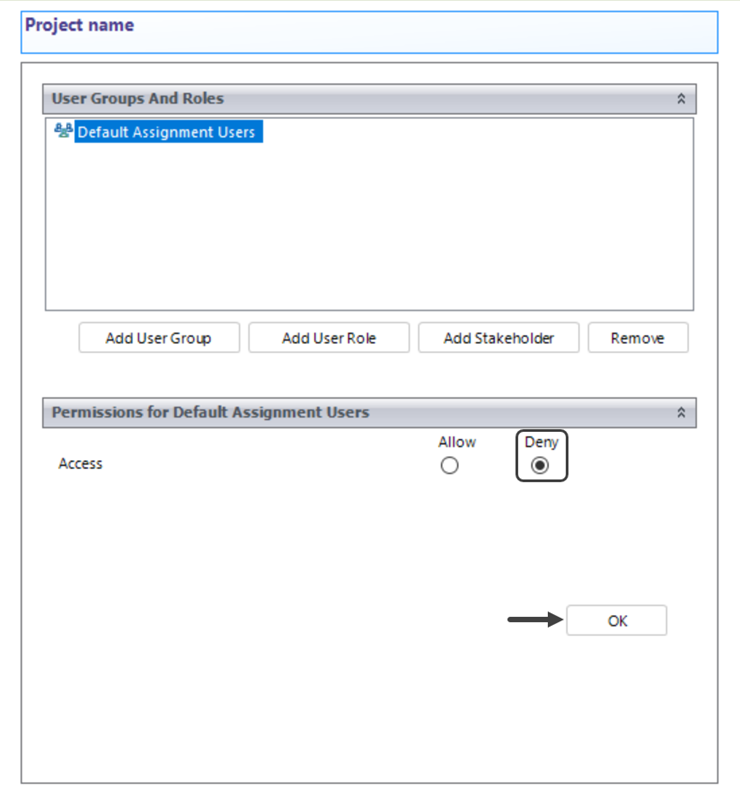
Last Updated 1/30/2023 4:58:53 PM